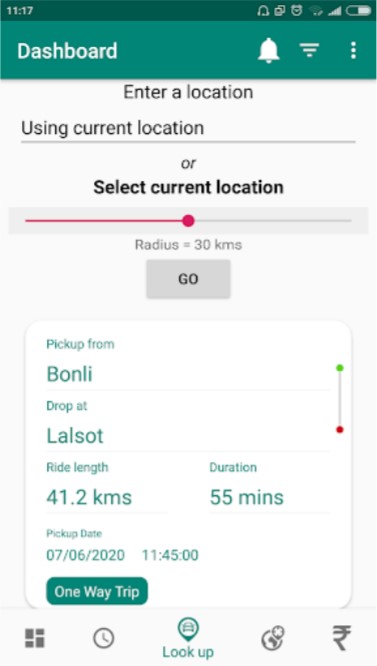Active Ride and Summary
- Once a bidder makes a bid on a ride, rides will become active and will be visible in Active column of driver app as shown below
- To keep a track on the live status of all the active ride you can check summary as shown below
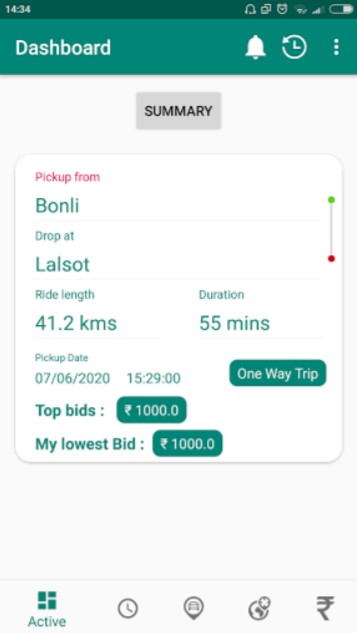
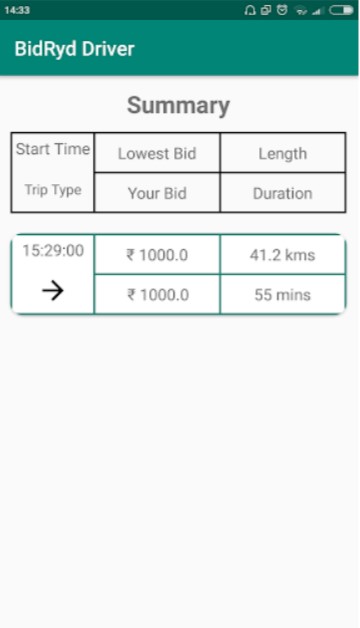
Bidding rules
- Driver/Bidder can delete the bid and bid again before user confirms.
- Once user confirms the bid, driver can’t delete or change the bid and driver have to serve user at confirmed bid.
- Driver has the right to cancel the confirm ride but cancellation charges will be applicable.
- To bid on a ride driver has to:
- Select a verified driver
- Select a verified car
- Fill the bid
- Fill the per extra k.m. charges
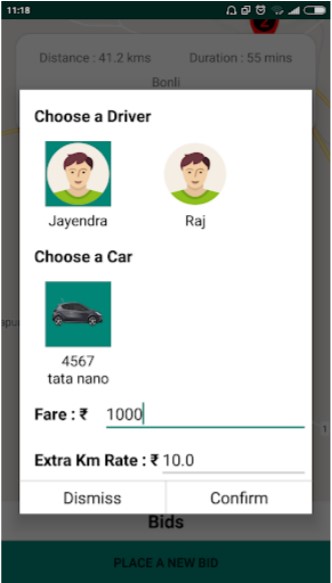
- Once your bid gets confirmed, all the other bids made by bidder/driver using the confirmed rides driver and car will be auto-cancelled in the time frame of serving the ride with some extra buffer.
Cancellation Charges
| Time before ride starts | Cancellation Charge For Driver |
|---|---|
| More than 24 Hrs | 5% |
| 24 to 12 Hrs | 10% |
| 12 to 6 Hrs | 15% |
| Less than 6 Hrs | 20% |
Fixed Price Rides
- Once driver cancels a confirmed ride those rides will become fixed price ride
- One can choose to serve these rides but they have to serve on the mentioned price
- There are some additional discounts available on such rides
- Below is an example of ride which was initially priced at 1000 Rs.
- Calculation is done without any extra fare
| Cancellation time from ride start time | BidRyd’s commission | Driver’s payable for a ride Initially priced at 1000 Rs |
|---|---|---|
| More than 24 Hrs. | 10% | Rs. 900 |
| 24 to 12 Hrs. | 5 % | Rs. 950 |
| 12 to 2 Hrs. | 0% | Rs. 1000 |
- In case of any extra fare, bidryd will take commission according to above mentioned commission policy
- These rides will be provided to only few selected drivers.
- Bidryd has full autonomy to decide those selections.
Margin requirement policy
- We require driver to have their some money with as a margin of safety against confirmed ride cancellation made by them
- For each bidder account we require a min margin of 1000 Rs.
- We help the bidders to build this margin amount by providing 50% of the fund i.e. 500 Rs. from our side.
- Whenever bidder finishes a ride we add our commission (10% of ride fare) to bidder margin account. We also take a 10% from bidder side and put to margin automatically.
- Hence for initial rides, we give away our commission to contribute a 500 Rs. and same amount we cut from driver ride fare portion to build margin of 1000.
- Only amount above the margin Rs. 1000 will be receivable by bidder on request.
- Bidder should have a 20% free margin to bid for a ride.
- If payable balance is –ve cant bid for new ride
- But can be cut from any confirmed ride , if any.
- First check before paying to the driver if payable balance is ‘–ve’
Margin policy for more than 1 car
- Need to provide addition 1000 margin for every ride confirmed otherwise cancel the bid in 10 min
- Driver has 3 cars and has margin 1000 Rs.
- After one ride get confirmed he need to add 1000 more to continue bid and to maintain existing bids active within 10 min.
- If other one also got confirmed then he need to deposit 1000 more for bids using 3rd car
- But if confirmed ride by car-1 gets over then he needn’t
- Margin balance any time = 1000*(# of confirmed ride at that time +1 ) for continuing bid and to maintain existing bid active
- Every time before paying to the driver settle any –ve payable balance
Navigation
- Once user confirm your bid ride will get confirmed and will appear in upcoming section of driver app.
- Once you click on any confirmed ride you can see ride details
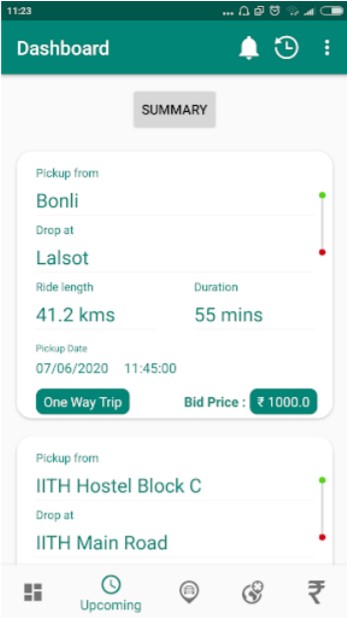
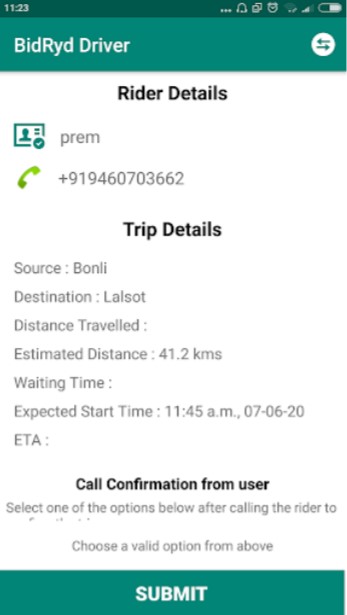
- Click on a confirmed ride in upcoming section to start navigation
- Once you click on any confirmed ride you can see ride details
- You will get a notification from us to contact the user
- Call the user and fill in the appropriate response
- If yes start the trip
- If user asked to cancel – no action required
- No response – keep calling user few times or wait for his call
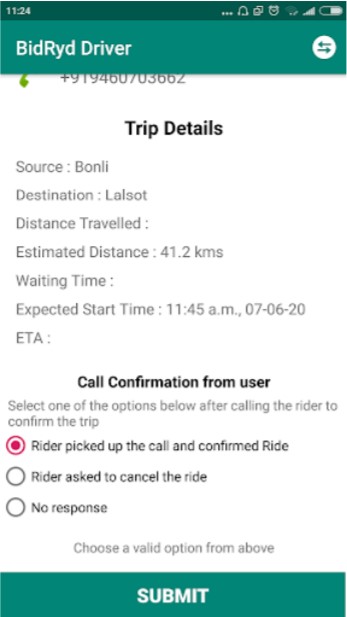
- Start the journey by clicking on start button
- After starting the trip go to pick up location
- You can use map to guide you to pick up location
- Once you reach to pick-up point, click on bottom button to inform user of your arrival.
- Click on the “start trip” After meeting the user and start the trip by entering the otp.
- You can use google map to guide your path
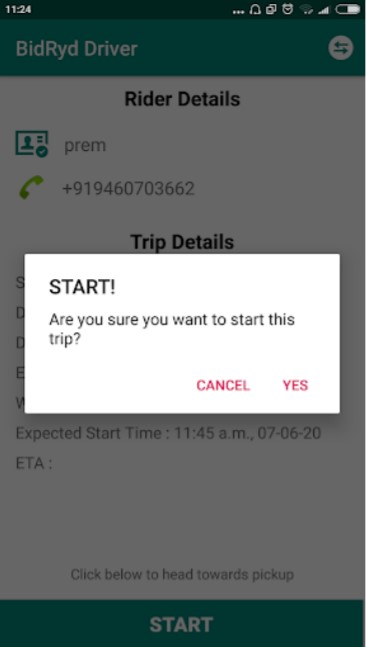
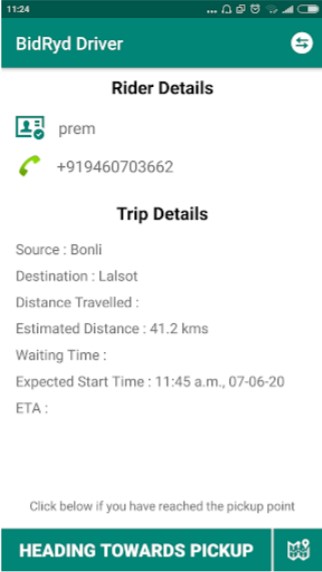
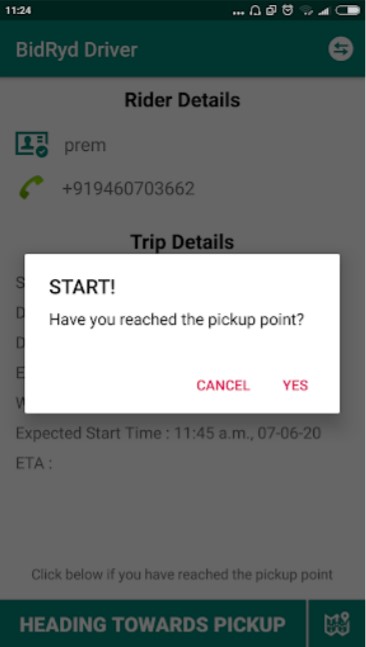
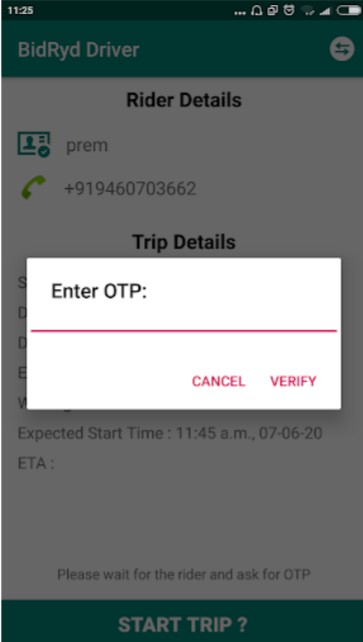
- Stop the trip and collect the money
- Click on stop trip when you reach to destination
- Bill will appear when trip finishes
- Confirm if users pays in cash
- We will notify you if user pays bill online
- Finished rides will appear in completed ride section
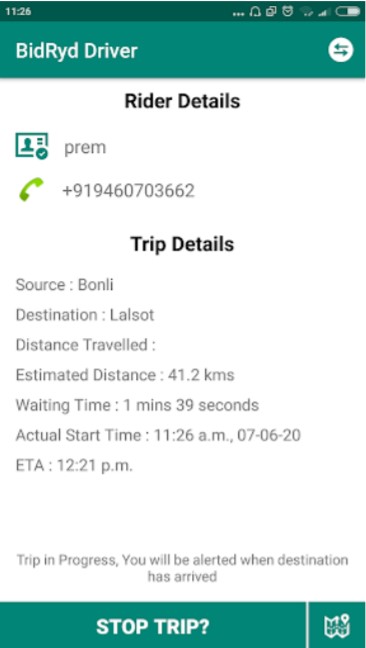
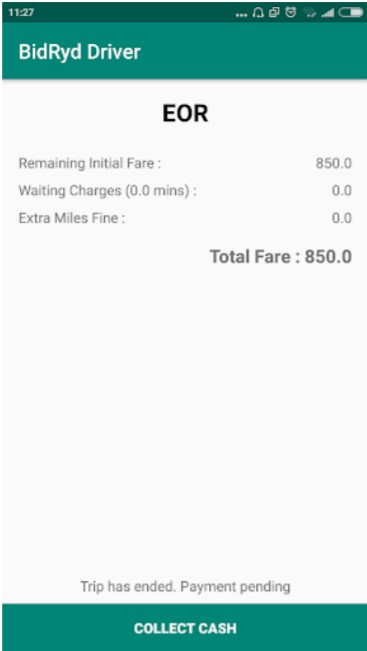
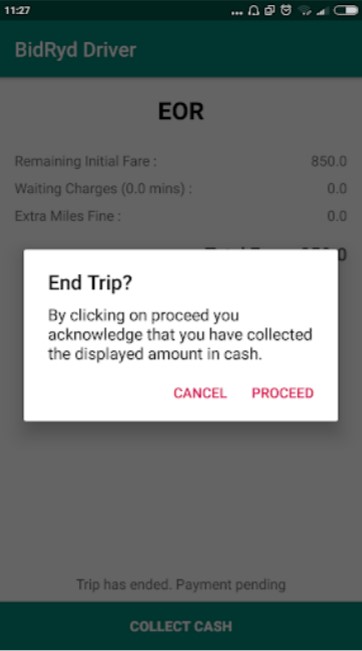
Searching Rides
- By selecting their current location or any other location Driver/bidder can search rides available nearby.
- They can also select a region around the location to filter the rides.